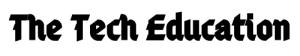Loom is a video recording platform tool that allows users to make quick videos. The quick videos are captured using a lightning-fast video recorder. The recorder is capable of capturing your screen, webcam, and microphone.
Users can record their messages and can share them through instantly shareable videos. Users can record the camera, microphone, and desktop simultaneously, which is an awesome feature to have. With the help of Loom’s patented technology, users can share their videos instantly without any hassle. Thanks to their advanced patented technology, this feature helps a lot of users to share their recordings instantly. The software is available on several platforms, which is good to have. It supports platforms such as Windows, Mac, and iOS. Maybe in the future, they might support several other platforms. It also supports the famous web browser, Chrome.
This might Interest you: Several videos on Zoom found Unsecured and exposed on Open Web
Features of Loom:
There are many features in Loom, which is good to have. Many Schools, Offices, and Organisations have been using this software lately. Let us dig deeper into the features of Loom. These are the noticeable features of Loom
- Users can record their videos in the highest resolution (HD).
- Unlike many Video recording tools, this software doesn’t add any watermark to the video.
- The Pro variant is available to Students and Teachers.
- There is a high-security feature, users can protect their videos using passwords.
- Loom not only supports different platforms but also supports browsers.
- The software is very easy to use and there is no age restriction.
- There is no time restriction, users can record content to their hearts wish.
- Users have the option to record Face and Desktop at the same time or can record individually.
- There are multiple sharing features; Users can share the video URL and can display on their blogs or websites.
- It features multiple save options; Users can download and can add them to cloud storage.
- It has the editing feature, which is good to have. (can Trim video with ease).
- Other users can respond by comments and also by sending emoji.
Fix Errors with Chrome Extension:
All things considered, we can say that the software has awesome features and easy to use. Though the software is working fine, users can experience some issues. Let us discuss how to troubleshoot issues, Loom is having with Chrome.
- Any problem with the software can be solved with a quick reboot of the device or the software.
- If the problem, persists try resetting Google Chrome.
- If the above two solutions don’t help you in solving the issue, try removing the extension and download the latest version of the extension. Also, try to remove the clear the cache and restart the browser.
Also read: Google Classroom gaining Popularity amid Corona Virus Lockdown.