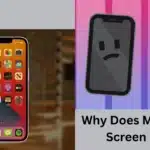Users that connect to web-based services and sites are afforded increased safety and anonymity by utilizing a Virtual Private Network, or VPN. A virtual private network (VPN) “tunnels” traffic between a user’s device and a remote server, concealing the user’s true public IP address.
Most users subscribe to a virtual private network (VPN) service to maintain online anonymity and avoid being monitored. These users frequently connect to public Wi-Fi networks, exposing their data to increased risk. You will find out How a VPN Connection Works further in this article.
How Do Virtual Private Networks (VPNs) Connection Work?
A VPN acts as a bridge between your computer and the desired server. The VPN adds encryption and routes traffic through its servers rather than depending on a browser to secure communication between your device and the server. Regarding VPN services, the term “tunneling” is frequently used. The VPN service creates a “tunnel” between you and the targeted server. The VPN then routes your data through its “tunnel” so that no one else on the network may eavesdrop and hijack it.
Technically, the VPN establishes a connection through which your device connects with the VPN network rather than the local network, including public Wi-Fi. You authenticate with the VPN server using the saved credentials and then are connected to the VPN servers. When setting up the tunnel, you use a virtual network connection between you and the VPN server to encrypt and safeguard data from eavesdroppers. When using an SSL/TLS connection, the data is encrypted and decrypted using the VPN service. It adds double encryption to your communication, increasing data security.
Remember that when you connect to a VPN server, the IP address displayed to the target server is the IP address of the VPN server. If the VPN server is situated in another country, the target web server will recognize your location as the VPN country location.
How To Use A Virtual Private Network (VPN) Correctly?
The first step in VPN setup is to choose the correct service for you. There are numerous VPN companies accessible, but each has advantages and disadvantages. For example, you’ll need a supplier with a protocol that all devices can use. It should be simple to set up, accessible from any geolocation, and offer cryptographically safe encryption to ensure acceptable security when using public Wi-Fi.
The number of users on a single IP address is a critical differentiator between a solid VPN and one that delivers few benefits. Because spammers and malevolent threat actors utilize VPNs to anonymize their connections, some service providers ban VPN IP addresses. Service providers can access local services by downloading a list of VPN IP addresses. A good VPN provides private IP addresses, which cost more but offer more freedom and privacy on the Internet.
After deciding on a VPN, you must configure your device. Because these setups are unique to each VPN service, yours will give you step-by-step instructions. If you are inexperienced with operating-system configurations, some VPN providers supply an install file to assist with the setup process.
People are more interested in technology. We have updated information about technology, check it below:
What Are The Benefits Of A VPN Connection?
A VPN connection masks your online data transmission, protecting it from prying eyes. Anyone with network access and a desire to read unencrypted data can do so. Hackers and cyber thieves cannot decode this data when using a VPN.
1. Protected encryption: An encryption key is required to read the data. Without one, it would take a computer millions of years to decrypt the code in the event of a brute-force attack. Your online activities are hidden even on public networks with the help of a VPN.
2. Disguising your location: VPN servers are your internet proxies. Your exact location cannot be established since the demographic location data is obtained from a server in another nation. Furthermore, most VPN providers do not keep logs of your actions. On the other hand, some providers record your activity but do not share it with third parties. This means that any potential record of your user behaviour is forever hidden.
3. Regional content accessibility: Regional site material is unavailable from all locations. Services and websites frequently contain content only available in specific parts of the world. To determine your location, standard connections use local servers in the nation. This means you can’t access content from your own country while abroad, and you can’t access foreign content from your home country. With VPN location spoofing, you can “change” your location by connecting to a server in another country.
4. Data transfer security: You may need to access essential files on your company’s network if you operate remotely. This type of information necessitates a secure connection for security reasons. A VPN connection is frequently necessary to gain network access. To limit the risk of data leakage, VPN services connect to private servers and use encryption methods.
I hope you enjoyed this post, make sure to bookmark thetecheducation.com for more informative content.