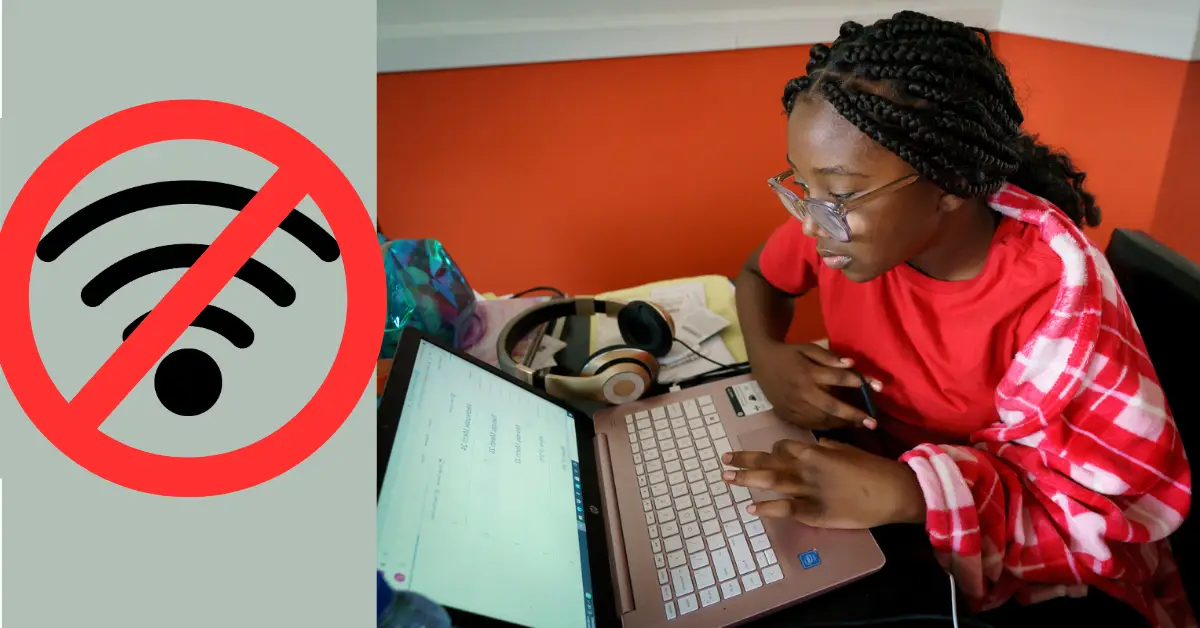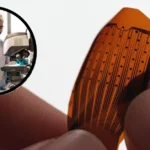We have all had to come up with inventive ways to contact our students online during this period of distance learning. You’ve used Zoom meetings or Google Meets to build online interactions with your pupils. But how can you help pupils who don’t have access to the internet at home? What can you do to ensure that kids who do not have access to the Internet receive the same high-quality education as their peers? Here are some suggestions to help your students who do not have access to the internet stay connected to their studies!
Tips For Students Who Do Not Have Internet Access To Stay Connected
High-quality education for kids without internet access entails integrating offline resources, using offline capabilities of digital technologies, promoting low-cost online choices, and sustaining phone connection. Educators may bridge the digital gap and support all students by offering printed materials, using Google Drive offline, promoting inexpensive internet alternatives, and routinely communicating with students and parents. Let’s dive Deep Into the details.
1. Give Offline Students Paper Supplies
You can make many of your resources available in digital form during distance learning. However, it is critical that whatever you share with your online students is available to those who do not have internet access. For example, if you publish a lesson on Seesaw or Google Classroom using Google Slides, make a printed PDF copy available for students who aren’t online.
If your students are doing distance learning at home, you have a few alternatives for distributing print resources to students who do not have internet access.
- Collaborate with your school to establish a central packet pickup site so students and parents can acquire the required materials.
- Send packets to pupils who do not have access to the internet at home. You may be able to leave off items at school for secretaries or paraprofessionals to distribute.
- Send handouts to parents to print from work (or home if they have restricted internet connection and printing capacity). This isn’t ideal because students without an internet connection will unlikely have quick printer access.
- Deliver assignments to students’ houses. This may be a possibility if you reside in the area where you teach. It’s also an excellent strategy to maintain contact with your children (through social separation).
2. Use Google Drive Offline For Offline Students
Did you know you and your students may view Google Drive files when not connected to the internet? This is an excellent alternative if your pupils have a gadget at home but a restricted internet connection. To begin, the student (or parent) must be connected to the internet through the Google Chrome browser to enable offline access.
This can be accomplished in school if the building is open. Install the Google Docs Offline Chrome extension for students. Furthermore, users should ensure that they have enough capacity on their devices to save their data. This applies to Google Docs, Google Sheets, and Google Slides.
The instructions below, derived from the Google Help Center, can be forwarded to parents or included in the materials bundle you send home.
3. Promote Low-cost Internet
Some students and parents have devices but no internet at home. For students without the internet, Comcast offers reasonable choices. Comcast provides qualifying customers two months free and $9.95 after that: no credit checks or installation costs. Cox Communications offers a similar option for families that require internet for homeschooling. Privacy information may prevent you from sharing these materials with families.
Instead, send all pupils’ resource-filled notes home. Send them a card or letter when your kids are away from school. In that remark, share internet details with all households.
Let’s Check out How Can Technology Contribute To Pedagogy In Education? Unlocking the Secrets of Pedagogy in Education: Discover How Technology Is Revolutionizing the Learning Experience!.”
4. Make Phone Calls
We’re all busy, but if you teach from home again, even briefly, ensure you have all the knowledge you need to help your kids without internet access succeed in school. Call home if a student can’t get online. Ask parents about academic and social-emotional assistance at home.
Students may perform the work alone, but skipping class Zoom sessions or Google Meets might make them feel lonely. Offer a brief weekly phone chat to check whether the youngster needs help with concepts. For clarity, add the parents.
Conclusion: ensuring high-quality education for students without internet access requires combining offline resources, leveraging offline capabilities of digital tools, promoting low-cost internet options, and maintaining communication through phone calls. By providing printed materials, utilizing Google Drive offline, promoting affordable internet options, and regularly connecting with students and parents, educators can help bridge the digital divide and support all students in their learning journey.
We’re always adding new content, so be sure to bookmark “thetecheducation.com” to stay up-to-date on the latest news and information.