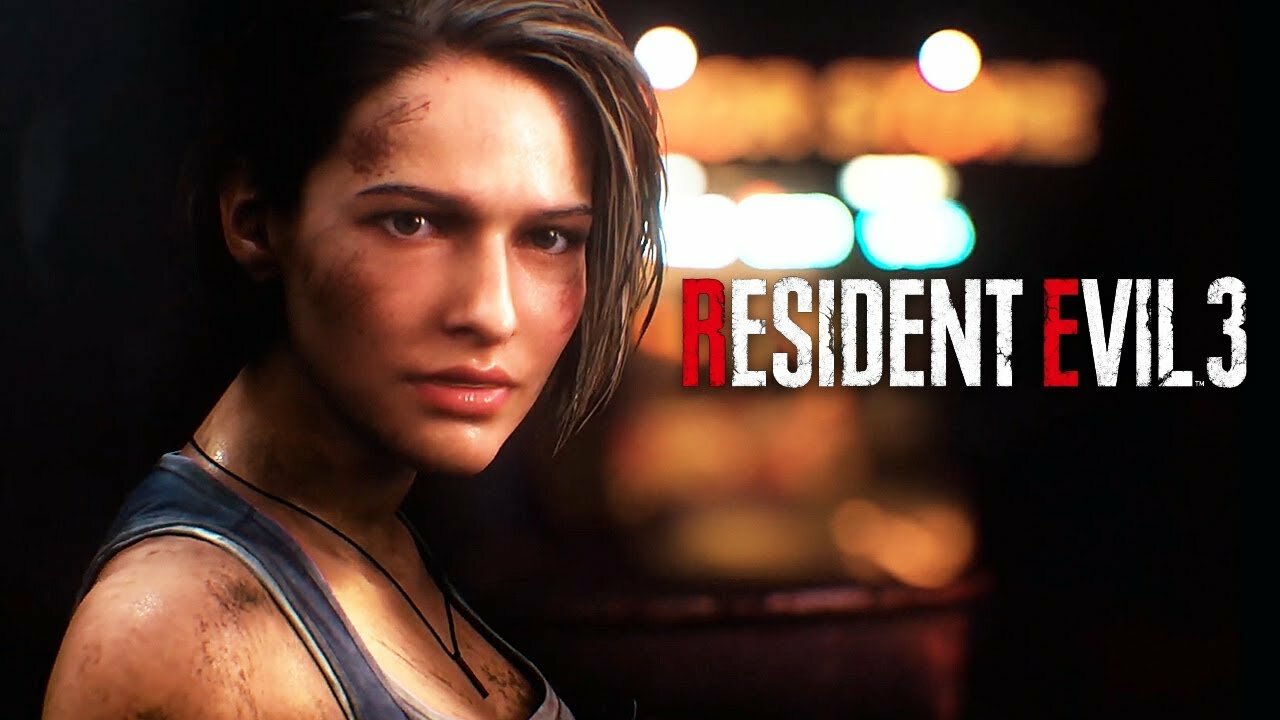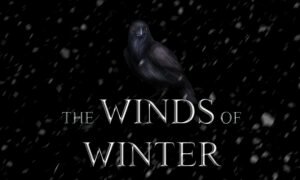Shows and games seem to be the only entertainment for the people during the lockdown. Many people have their time for gaming now and they are trying all the old as well as new games. Now, Resident Evil 3 is out and people show know how to unlock the add-on. This access makes the game more fun to play.
Resident Evil 3: New In 2020
As we all know, Resident Evil is a famous adult horror movie sequel from the ’90s. Knowing its popularity, Capcom has developed and published games themed under the movie sequel by the same name. Also, the game Resident Evil 3: Nemesis was published by Capcom in 1999. Now they have released the remake in the name of Resident Evil 3.
This game is re-released in April 2020 and the fans are ready to get their hands on the game. This could make up the quarantine fun. The game supports all the major platforms. Now, the fans can enjoy the game on Microsoft Windows, PlayStation, and Xbox. Even though the game has some critic points, people like to play the game.
Also Read: Resident Evil 3: How Capcom Modernized the Classic Survival Horror Game
Also Read: Resident Evil 8: Release Date, Plot And Everything We Know So Far

The Resistance
The game had a successful start which hopefully would help to make up further remakes. The game looks different even though its a remake. Also, The positive reviews have anticipated the gamers to ty the game. This looks something new that the previous game sequel lagged. The Resistance is an add-on to the game. The players have to access it separately so that they could play it. The ways of access vary from one source to another and you should find the download content and have to unlock it.
How To Unlock
The game will appear on the home page once you have purchased it. But the user has to check the location of the game. If it’s under All, then the user should download the add-on from the Purchase section where they could find download content. If you are playing on your PS4 then you have to download to access it.
Xbox One also doesn’t download the contents on its own. It should be installed from the Install section so that it starts the download. The same applies to Steam for PC. You could never access it until you find the right add-on. Surf through the contents and select the appropriate files. The method is easy but you have to get the correct file. To all the fans who have been waited very long, the time is here, go and get the game now.