Best Tool to Transfer Whatsapp from Android to iPhone
If you have never converted from an Android to an iPhone, you may not be aware that doing so might be difficult. Even if your chat history is saved on WhatsApp, Apple does not enable you to transfer them since iPhones run on a different operating system. So how can you transfer whatsapp from android to iphone?
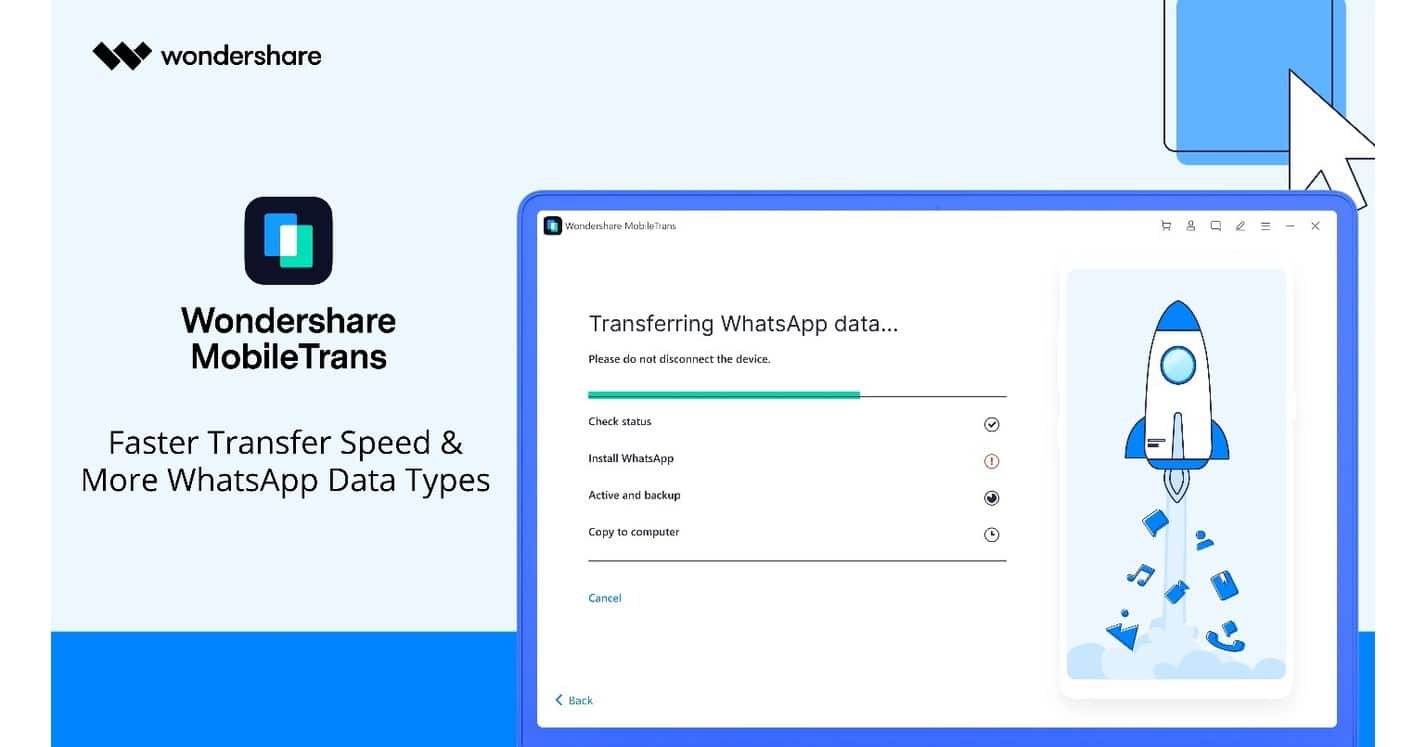
Let’s discuss why you can’t just log in to your WhatsApp and restore the backups before transferring WhatsApp from an Android device to an iPhone. WhatsApp does not keep your backup chat messages on its servers. It leverages Google Drive on Android smartphones and iCloud on iOS devices. The inability to access one from the other is due to this.
But don’t panic; you can still get your data back on your new phone. A few options may assist you in whatsapp transfer backup & restore, so keep reading to discover more about these solutions.
Importance of Whatsapp Transfer:
WhatsApp is one of the most commonly used messaging apps among the general public despite a wave of new messaging applications being released almost every year. Aside from messaging services, our phones also store essential data we use throughout our lives, including photos, videos, messages, and music.
To avoid data loss while transferring phones, you must understand how to transfer whatsapp android to iphone. Fortunately, there are various ways to move WhatsApp from an Android smartphone to an iPhone or vice versa or to move WhatsApp between the same devices but in separate units.
Standard Solutions to Transfer Whatsapp from Android to iPhone:
A few common ways to transfer Whatsapp from Android to iPhone are:
Use Professional tool to Move WhatsApp from Android to iPhone:
You can use a Professional tool to transfer whatsapp from android to iphone. A dependable tool, Wondershare MobileTrans, is the easiest and most suggested way to transfer WhatsApp from Android to iPhone. You may transfer your WhatsApp conversations in seconds, which is simple.
Email-based WhatsApp Transfer to New Phones:
One common way to move whatsapp from android to iphone is through email. Although you would transmit email conversations as a text file that could only be read as a document, remember that this means you cannot open these chats on your new phone. It will only be a backup if you want to maintain a significant discussion thread.
Transfer your WhatsApp data across connected devices:
With this method, all you need to get started is a USB-C to lightning connection. Pair the two devices, and when your new Android device is set up, scan a QR code on your iPhone to launch WhatsApp and transfer all your conversations, media, and other data to the new device.
How to use MobileTrans-WhatsApp Transfer and MobileTrans App to transfer Whatsapp from Android to iPhone?
Moving to iOS enables you to transfer your WhatsApp data from Android to iPhone, but just some of it. The Move to iOS method for transferring WhatsApp is troublesome and requires a factory reset of your iPhone.
When transferring your WhatsApp data from Android to iPhone, we advise utilizing MobileTrans – WhatsApp Transfer to prevent issues of this kind. It enables the transmission of all kinds of WhatsApp data, including conversations, locations, photos, videos, music, stickers, and GIFs. Just follow the steps below:
Step 1: Launch MobileTrans:
You must first install Wondershare MobileTrans on your pc. Choose the “WhatsApp Transfer” tab after opening it. To continue, choose the “WhatsApp Transfer” module from this menu and touch “Transfer WhatsApp Messages.”
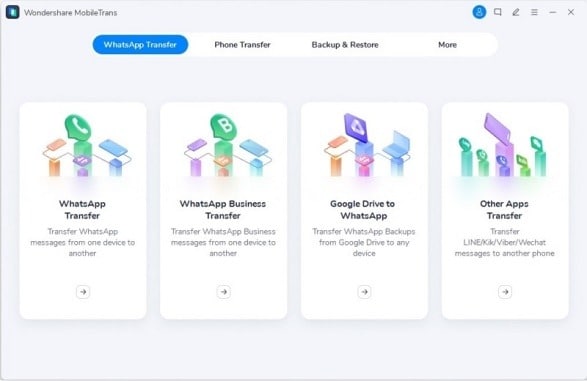
Step 2: Connect your devices:
It’s time to connect your iPhone and Android device to your computer. It will load these devices’ data into the MobileTrans App, giving each of them a location.
Android should be the “Source” device, and iPhone should be the “Destination” device when transferring data between Android and iPhone. To change the positions, press “Flip.” Choose the WhatsApp data you want to send next.
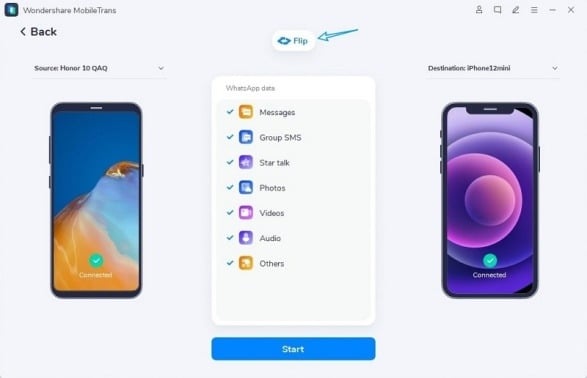
Step 3: WhatsApp transfer:
After choosing the data, click “Start” to launch the procedure. Wait to move the gadgets until the procedure is finished. After the procedure, you may use your iPhone’s newly transferred WhatsApp data.
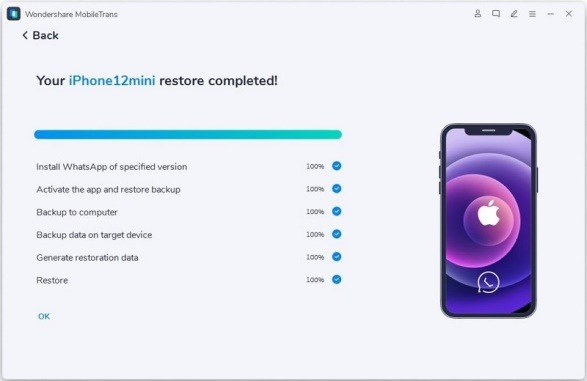
Another method that can help:
It has been revealed that WhatsApp chats will now move across iOS and Android devices. The messaging service, owned by Facebook, introduced its new feature to migrate whatsapp from android to iphone during an event that marked the introduction of the Galaxy Z Fold 3 and Z Flip 3 smartphones. One of the most often asked-for features for WhatsApp for a while now has been the ability to move conversations across iOS and Android. Initially, WhatsApp would only let iPhone users move their conversations to Samsung smartphones; the issue of Android users moving to iPhones is still unresolved.
Features of MobileTrans:
A few of Wondershare MobileTrans’s features include:
- Transfer WhatsApp in a Better and Easier Way
- Between 6000+ iOS and Android devices, You may use WhatsApp.
- Sync all of your WhatsApp chats, attachments, and videos.
- It may move WhatsApp Business across Android and iPhone devices.
- Transfer GB WhatsApp, WeChat, LINE, and Kik to the new phone.
- It may move backups of WhatsApp from Google Drive to an iPhone.
Conclusion
You can choose any method you want to use to move WhatsApp from an Android device to an iPhone. You may use Google Drive, email, or Move to iOS. However, Wondershare MobileTrans is your best option if you want a WhatsApp transfer solution that will do the task in a few simple stages without data loss or much cost. With this approach, you can ensure uptime throughout the transfer process and avoid having to be an expert on everything. Just visit the firm’s official website and download Wondershare MobileTrans to restore whatsapp from android to iphone.

