Can I convert my PDF to Word for free? There is usually a converter pdf to word on the online website, which converts the PDF document uploaded by the user into the editable Word format online through the platform algorithm server. This article is for you Introduce 5 PDF to Word editors that are easy to use and have ideal effects, please refer to them.
CLEVERPDF
Cleverpdf website is all in English, and you can switch to other national languages at the top right. The first is the PDF to Word function we need. By clicking “Select File”, you can upload the PDF file, and download it to the local path after waiting for the processing to complete.
It’s very easy to use, just drag and drop files into the file area or click the “Choose File” button to select PDF files. Click “Start Conversion”. The file will be uploaded and converted immediately. You can download the file immediately. After converting a PDF to Word, the original PDF content and formatting is well preserved. No matter how complex your PDF is, PDF conversion services keep the original PDF format as accurate as possible.
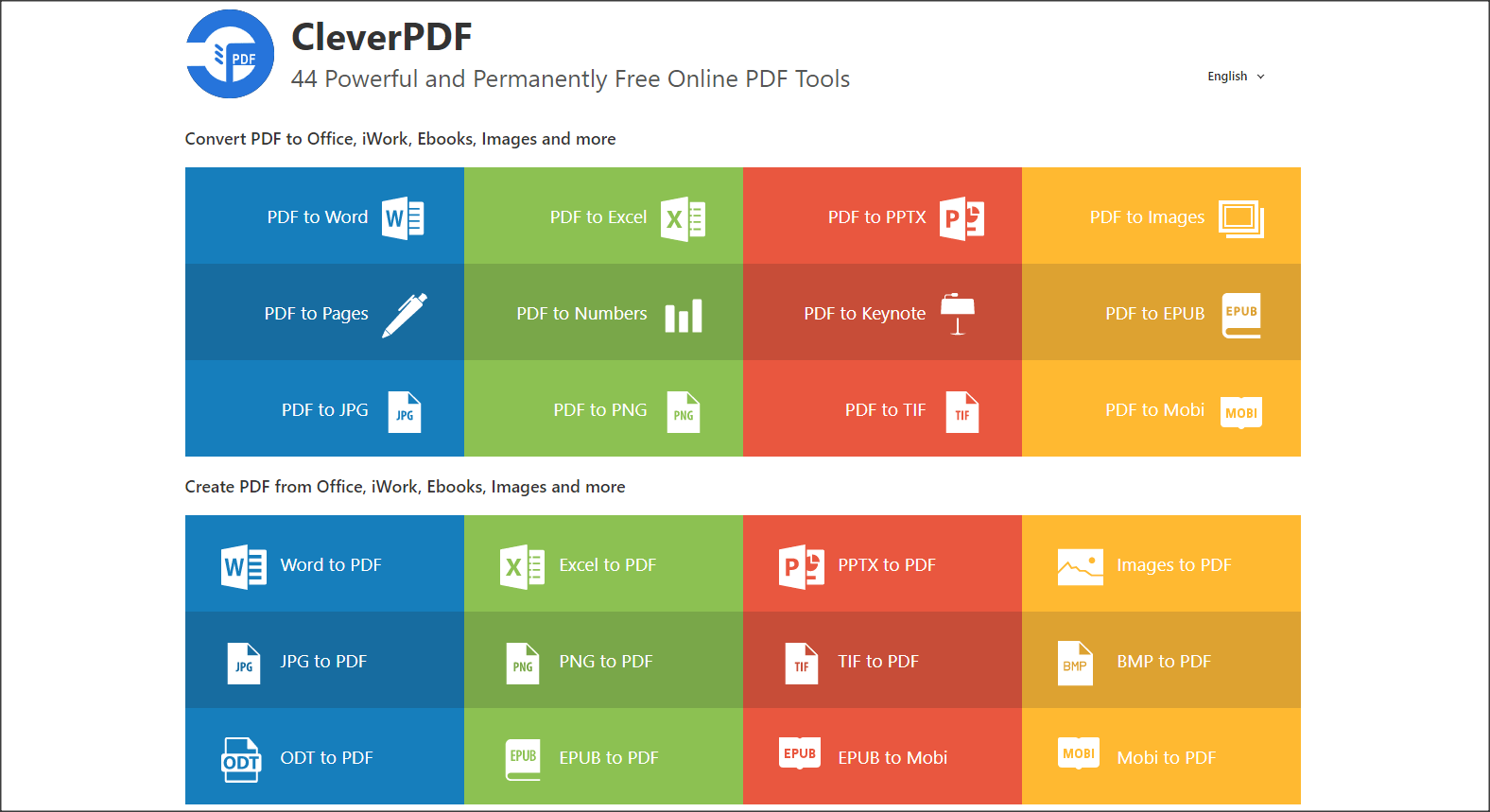
XPDF.NET
Xpdf.net website is a foreign website and does not support English, but it does not hinder the use of the functions inside. Remember, the second position is the PDF to Word function, click to jump to the page.
Super PDF provides you with a free online PDF to Word tool. The conversion is fairly accurate and can preserve the layout and style of the source file to the greatest extent. The whole process can be done in just a few seconds .
Super PDF provides you with a free online PDF to Word tool, which is free three times a day, a single file is free up to 15M, and paid users can support 300M in size. For 99% of users, the free quota is enough to support daily use . Personally, I feel that this limit is enough for ordinary users. If you like it, you may try it first.
ILOVEPDF
Ilovepdf website is also in English, and the language can be switched through the upper right corner. Select the fourth tool is PDF to Word . After entering, click the red button “Select PDF file” in the middle of the screen, then select the local file, then select the “Convert to WORD” button at the bottom right, wait for the processing to complete and click “Download Word” to the local path to complete the operation. It has to be said that the conversion tool is very comprehensive, covering various practical functions such as compression, splitting, watermarking, and signing.
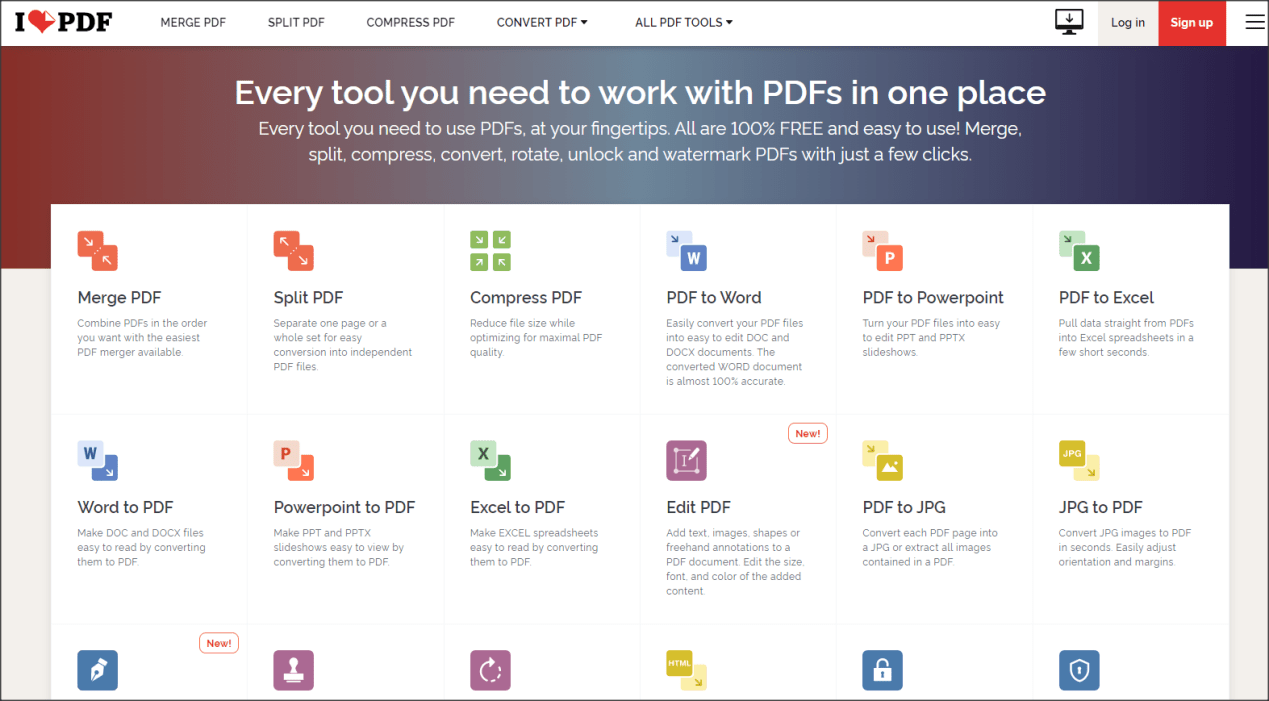
JINAPDF
JINAPDF is an English website that supports switching to other countries’ languages. The first function on the page is PDF to Word, which is very simple to use, just click on this area and enter the conversion interface.
First click “Choose File”, then select the PDF file to be converted, and then you can view the conversion process through the red progress bar. After waiting for the processing, select “Download” to download, and select the path you want to save.
Then we edit and proofread the Word content, and after testing, the conversion results without any problems.
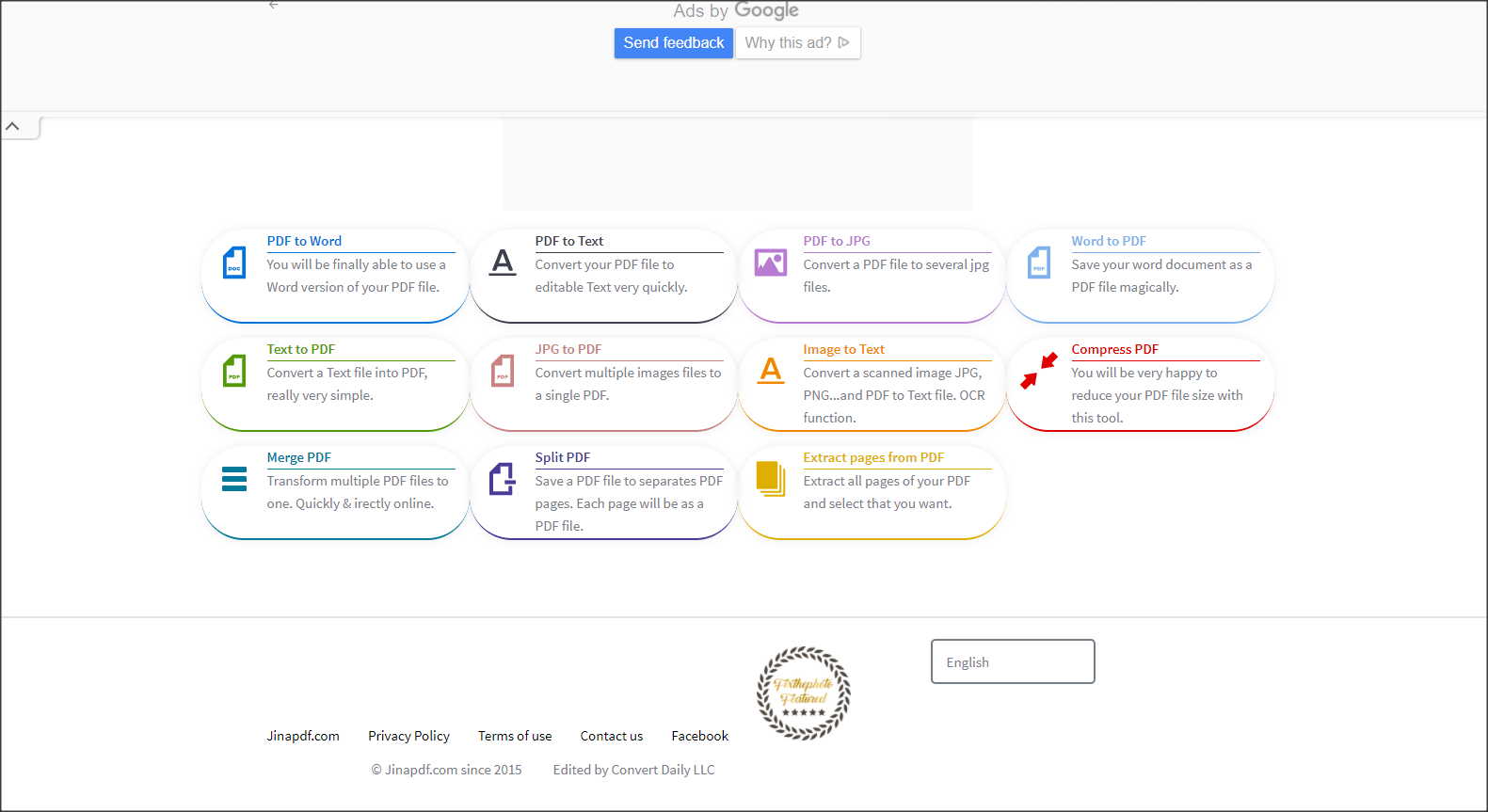
AbcdPDF
AbcdPDF supports 25 languages including English. If you want to use Convert PDF to Word , you don’t even need to log in and pay, just visit the AbcdPDF.com page and open the conversion tool.
Step 1: Visit the AbcdPDF.COM platform website.
Step 2: Select the PDF to Word tool.
Step 3: Select the PDF file to be converted.
Step 4: After the conversion is complete, download it locally.
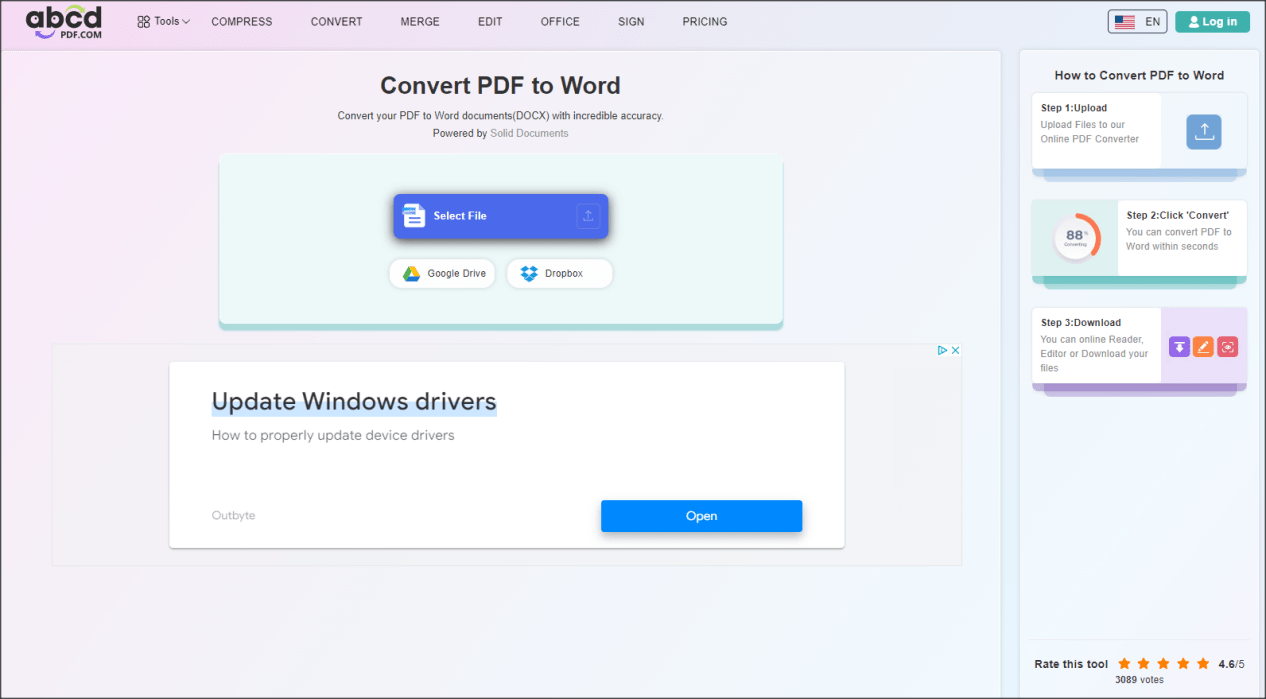
For small and medium-sized files, PDF to Word processing is fast and can be said to be stress-free. If it is to convert large files, it will take a little longer, but it is also within an acceptable range. Judging from the converted Word, there is no difference before and after, and the accuracy of typesetting, formatting, and text are all satisfactory.
Summarize
Can I convert my PDF to Word for free? This article introduces you to the popular online PDF to Word conversion tools, and saving the link address of the conversion tool will definitely help you quickly solve PDF problems in the future.

