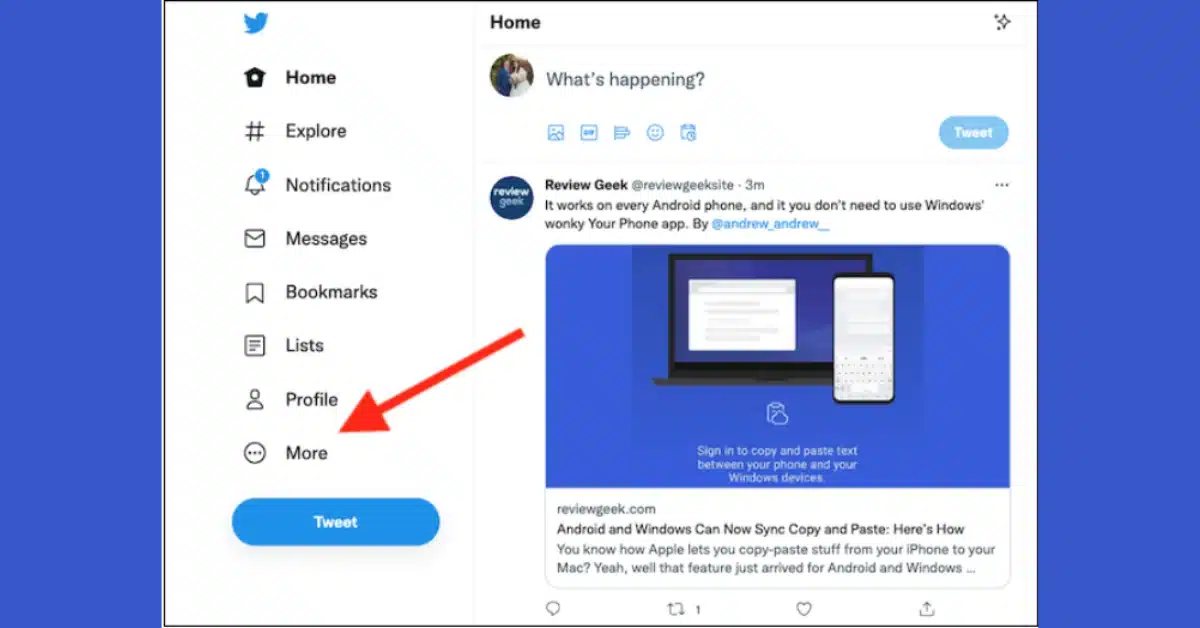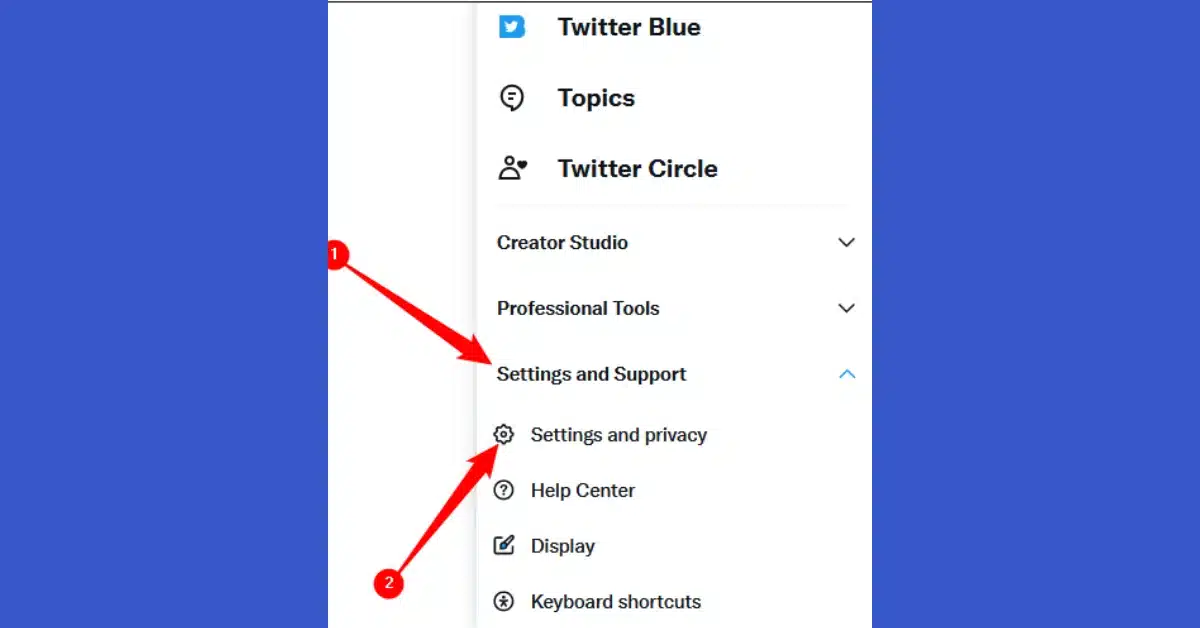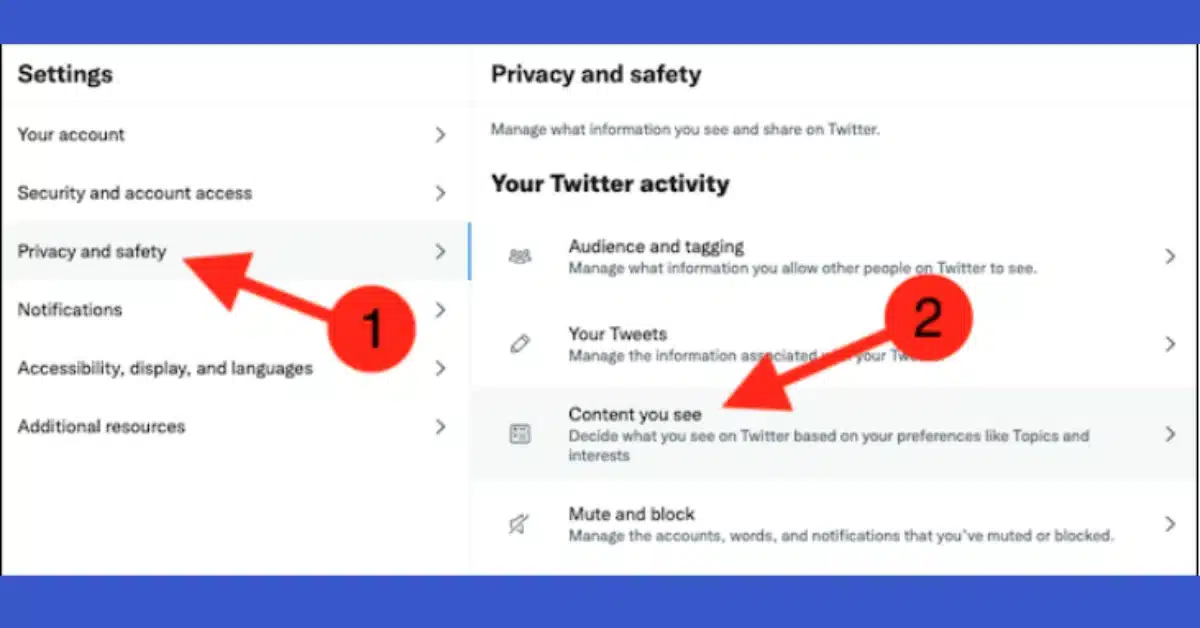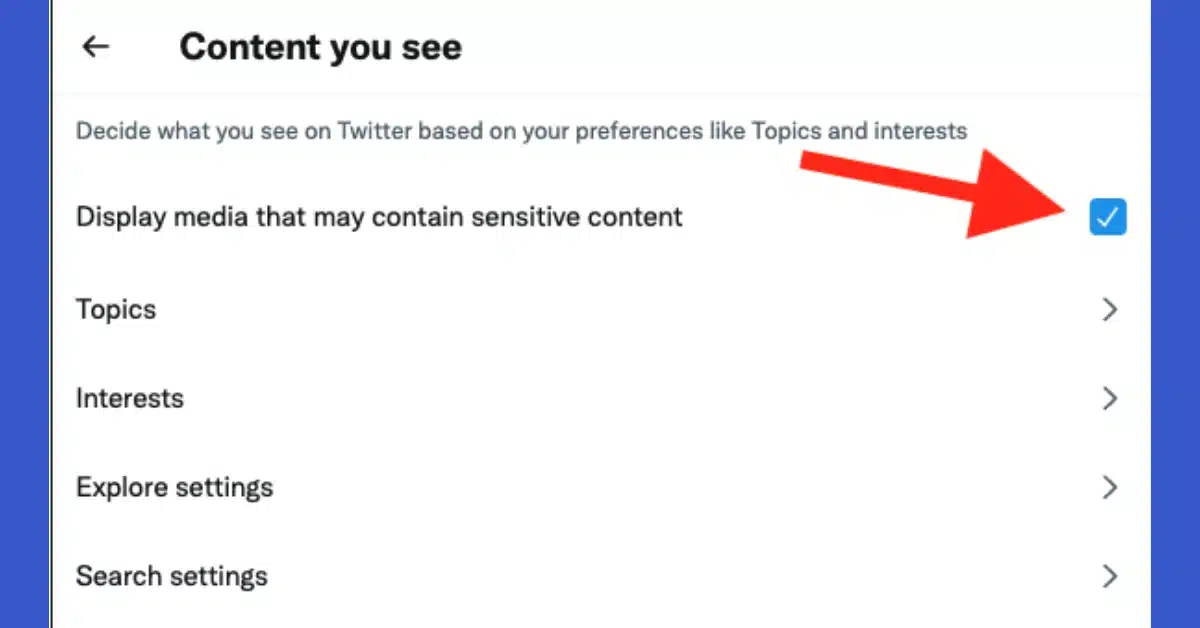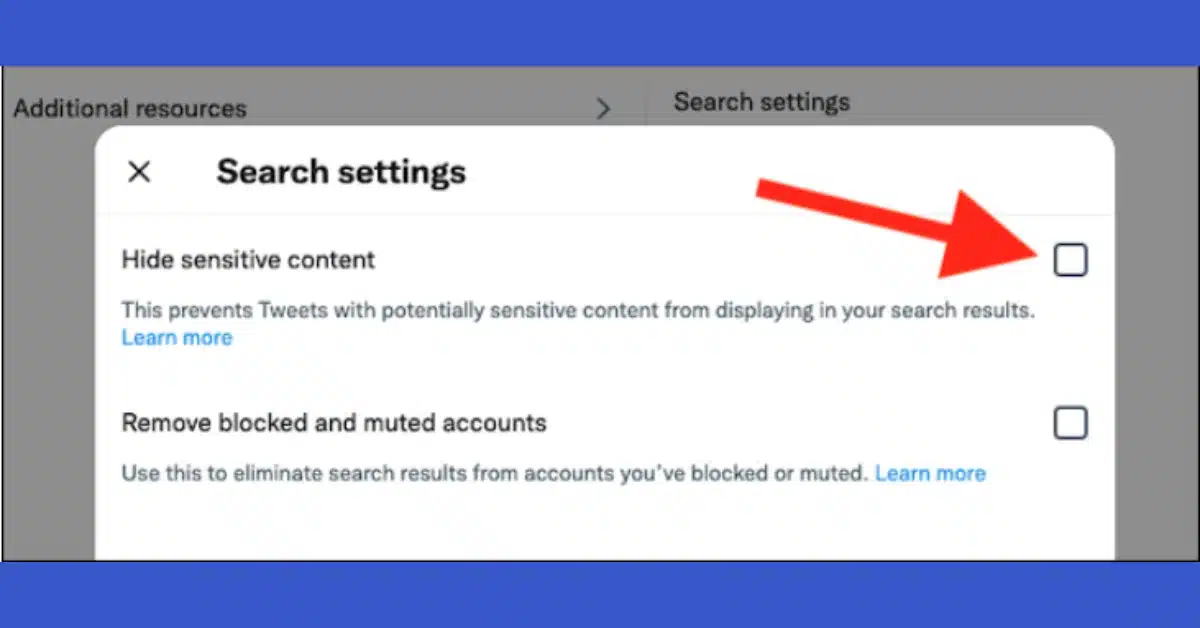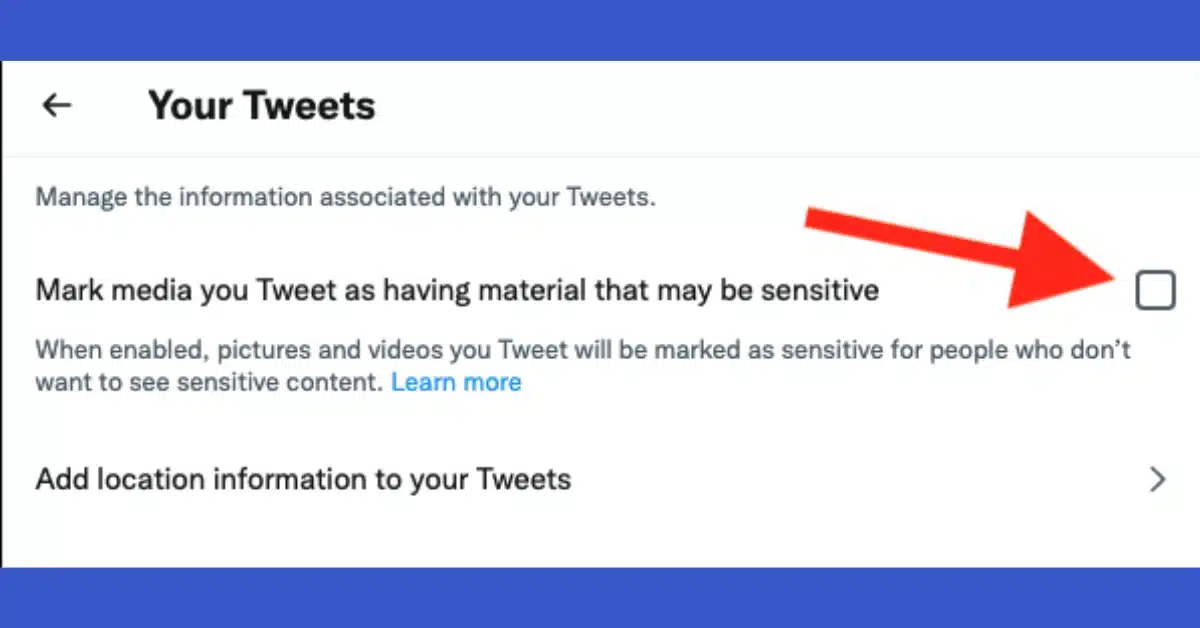Even if you retweet a tweet flagged as having “potentially sensitive content,” Twitter may still remove it from your feed. This warning may be turned off, even on iOS devices like the iPhone and iPad. Without having to make your account private, you may also turn off the warnings on your tweets when they contain sensitive content.
What Is “Sensitive Content?”
This warning label, according to Twitter, is for “potentially sensitive content”
To put it plainly, Twitter is a social network that allows for a greater variety of speech than Facebook does. Although Twitter’s sensitive media policy prohibits “excessively gory” media, “media depicting se*ual violence,” and unlawful content, practically anything else can be shared on the platform.
By default, Twitter restricts this media with a warning like, “This media may contain sensitive material,” “This profile may include potentially sensitive content,” or “The following media includes potentially sensitive content.”
You’ll need a Twitter account to modify this setting. If you don’t already have one, you can quickly establish one and sign in.
How to Change the “Sensitive Content” Warning?
You can turn off the Sensitive Content alert through Twitter’s privacy settings. These choices may be found in the exact location in the Twitter app for Android but not in the iPhone or iPad version. However, if you alter the setting online, the Twitter apps for the iPhone and iPad will show you sensitive content without any prior notice.
To disable the warning, head to the Twitter website and click the “More” button on the left side of the screen, represented by three dots in a circle.
Choose “Settings and Privacy” from the pop-up menu after that.
From the list of choices on the left, select “Privacy and Safety” before choosing “Content You See.”
To turn off the alert for tweets, check the box next to “Display Media That May Contain Sensitive Content” near the top of the screen.
You can view another relevant article here and check it out.
- Musk Announces That Twitter Will Charge $8 Per Month For Blue Check Mark
- Elon Musk Will Create A Content Moderation Council After Taking Over Twitter
How To Show “Sensitive Content” In Searches?
Sensitive tweets are typically hidden from searches, but if you’d prefer, you can enable them.
Similar to the steps above, you can perform these actions in the Twitter app for Android. However, iPhone and iPad users are not allowed to access this setting.
To do so, go to the Twitter website and click More > Settings and Privacy > Privacy and Safety > Content You See > Search Settings. Uncheck “Hide Sensitive Content” here.
How To Remove Warnings From Your Tweets?
To stop Twitter from marking media you upload as sensitive, choose More > Settings and Privacy > Privacy and Safety > Your Tweets. Ensure “Mark Media You Tweet as Containing Material That May Be Sensitive” is unchecked.
This option is available on the web and in the Android app but not in the Twitter app for iPhones and iPad.
Don’t worry if you don’t want to see sensitive material on Twitter; that’s the default option. Ensure the “Hide Sensitive Content” option for searches is turned on and the “Display Media That May Contain Sensitive Content” option is off.