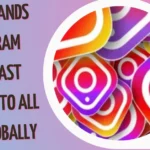Privacy issues can arise with any technological advancement. Since Alexa is always on, it is continually monitoring for the wake word and will save any subsequent conversation. Alexa may be constantly tuned in, but that doesn’t mean it’s recording every speech.
Further, we will discuss whether Alexa recorded every speech or not.
Can Alexa Secretly Record Your Conversations?
With all how Alexa might be helpful, it’s only logical to question if she can also record talks. Does Alexa pay attention to every word you say to her? Does Alexa keep spying on you?
Remember that Alexa can hear you at any time, regardless of whether or not you’re using an Alexa device. The wake word, “Alexa,” is constantly being listened for, but Alexa does not actively record and save all of your interactions. Your following words will be registered and dedicated to the cloud as soon as you speak them.
Sometimes Alexa will assume you’ve called it by its name when you haven’t. It has been alleged that Alexa has accidentally forwarded chats to unsuspecting coworkers and strangers. It is clear from these occurrences that voice assistant technology is not flawless. The difficulty arises when Alexa secretly records your talks without your knowledge.
Alexa will record your chats in part to get to know you better. Alexa can have more meaningful talks with you if it learns from past interactions to anticipate your needs and wishes. As with most technological advancements, this one also has benefits and drawbacks.
Let’s discuss this further, Alexa can be used for recording purposes.
Can Alexa Be Used To Record Conversations?
The default settings for Alexa include recording all conversations. Knowing that Alexa can record conversations, but only after the wake word has been said, is crucial.
The good news is that you can adjust Alexa’s settings via the app. Alexa is not always available, according to Amazon. However, it’s preferable to err on the side of caution.
Here’s how to use Alexa’s configuration menu to listen in on recorded conversations:
- Launch the Alexa app and tap the More button.
- Go to the menu bar and select Settings, then Alexa Privacy.
- You can begin by selecting All Recordings as the filter in Review Voice History.
There, you may review any interaction you’ve had with Alexa. You can remove individual talks or clear the entire communication log.
If you’ve had chats that you’d prefer to keep private, clearing your history could be a good idea. You have the final say over what information Alexa can save to its servers. You can adjust Alexa’s privacy settings to your liking.
Alexa Can Hear Everything
You may think twice about using Alexa’s services now that it always listens for its wake word and records anything stated after it is invoked (even if you didn’t use it).
You may weigh the device’s convenience against your need for privacy and opt against using it. If you value your privacy, take precautions to prevent Alexa from listening at inappropriate times.
Security Issues with Alexa
Alexa is a great and helpful tool around the house but it has drawbacks. Think about these potential security flaws. Signals for input can be triggered from outside. Alexa relies on voice activation for instructions, and Echo devices are sensitive to background noise. For example, the gadget may respond to a command and start recording if the words “Alexa” or “Echo” are used in a nearby online video.
Can Alexa Be Hacked?
If hackers get their hands on your gadget, they can use it to harm you. One of the most popular types of cyberattacks is a false link. Typically, a hacker will email or send a message to an Alexa user with a malicious link. If you click the link, the hacker can listen to everything you’ve ever recorded using the Alexa app.
Every electronic gadget is beneficial. Sometimes, it may leak records or your personal information. We have collected more beneficial technical information, which helps solve any tech problems. So, keep aware by visiting thetecheducation.com for the latest updates.