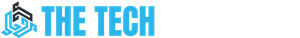YouTube impersonator channels are a growing online menace – and they’re becoming increasingly harder to spot. In a nutshell, these are channels that deliberately impersonate another individual, brand, or company’s legit platform. These channels are designed to make you believe that you’re watching the real thing and are often extremely convincing.
While YouTube has an active policy to counter impersonator channels, they’re cropping up quicker than the site can remove them, so it’s vital to know how to spot these fake channels. From typos to dodgy YouTube tags, there are ways to rumble a clone channel. Keep reading to discover the signs of an impersonator, the ways in which they’re causing chaos, and what to do if you come across one.
What is the Point of Impersonator Channels?
There are several reasons why unscrupulous individuals may set up a fake channel. Often, it’s just done for ‘fun’ and to cause mischief. These are the type where, for example, a well-known public figure is being impersonated, and it’s made to look as if they’re making comments or suggestions that you wouldn’t expect them to. This could look like a harmless laugh, but there could be serious ramifications, as we’ll discuss more below.
Impersonator channels also exist to rip off consumers. You may believe that you’re buying services or goods from a legit company or individual when really your funds are going to the clone site. Similarly, an impersonator channel can be used to endorse or direct viewers to a dodgy platform or to convince them to sign up for a scheme designed purely to defraud.
Whatever the motive behind the setting up of a YouTube impersonator channel, it’s never something that’s intended to benefit the viewer, and it’s important to be aware that they’re out there.
Types of Impersonator Channels
An imposter channel could look, in every way, like the real thing. It could use the brand’s logo or the name and image of the person whose platform it’s imitating.
Other types of imposter channels include fake news accounts and fan channels. Both of these could involve the uploading of existing content from other genuine channels and, again, are designed to trick or deceive.
The Signs of an Impersonator Channel
Ok, so how to spot these fake channels? Here are some of the signs that the channel you’re viewing is an imposter:
Unusual Content
If you’re visiting the channel of a celeb or brand that you’re familiar with, and suddenly they seem to be posting content that’s surprising or out of character, then this is a huge red flag that you’re viewing an impersonated channel.
Typos and Errors
If the channel purports to be that of a major company or brand, and any text appearing on their YouTube page is littered with typos and other errors, proceed with caution; it could well be a clone.
Check the Subscriber Count
In a bid to combat imposters, YouTube has brought in a new rule that means subscriber counts can no longer be hidden. Checking this can help determine whether you’re looking at a scam site: if the real deal has a subscriber count in the millions, but the channel you’re viewing has just a few thousand, you know it’s a fake.
Check the Account Name
To trick viewers into thinking they’re viewing a legit channel, scammers will often use special characters to replace regular letters in the name of their account so that, at first glance, it looks legit. For example, an / could be used instead of an I. Check the account name with this in mind.
Look at the Tags
Finally, quickly check the YouTube tags if you’re concerned that all isn’t as it seems. Look for misspellings or any words or phrases that would suggest the channel isn’t legit.
What to Do If You Spot an Impersonator Channel?
If you’ve come across what you believe to be an impersonator channel, it’s important to report it to YouTube immediately. YouTube has a firm policy on imposter channels and will take swift action to remove the content and may even delete the channel in question.
If it’s a serious breach, YouTube will remove the imposter account immediately. If, however, it’s minor or an accidental infringement, then the company has a three-strike policy. After a third warning, the perpetrator’s channel will be taken down and their account disabled.
For more information and a link to the form for reporting impersonator channels, go to the YouTube Help page.
Why It’s Important to Be Vigilant
YouTube impersonator channels can cause big problems. They can be used to influence viewers to support a political candidate, damage a brand’s reputation, or direct visitors to a scam website. Once on this site, visitors may, for example, think they’re signing up to a legit cashback company rather than a clone and, as a result, enter their payment card or bank details.
Being mindful of the signs of an impersonator channel and taking steps to report it should you come across one is crucial in keeping yourself and the wider online community as safe as possible.