In today’s digital world, Portable Document Format (PDF) files have become indispensable for sharing and storing information. From school assignments to business contracts, PDFs are used extensively to communicate and preserve essential data. However, like any digital file, PDFs are not immune to corruption. It can lead to inaccessible and unusable information, causing frustration and immediate repair damaged pdf solution.
PDF corruption can occur due to factors such as abrupt power outages, software glitches, or improper file handling. When this happens, the file structure or content may become damaged, rendering the PDF unreadable. It can be particularly problematic for important documents, legal papers, or personal records.
Several pdf repair solutions have been created to fix these problems and restore corrupted files to their original version. One such tool is Wondershare Repairit, a comprehensive solution with high success rates and compatibility with various PDF versions. This article navigates to the world of PDF repair, providing a thorough understanding of the problem and its solutions. So, let’s start:
What are PDF Files, and why are they Widely Used?
Imagine a document that looks the same on any computer or device, no matter what operating system or software is used. That’s the power of Portable Document Format (PDF) files. PDFs are digital documents that preserve the original document’s formatting, ensuring that it appears the same across different platforms.
PDFs are widely used because they offer several advantages:
Preservation of Formatting:
PDFs maintain the document’s original formatting, including fonts, layouts, and images.
Cross-Platform Compatibility:
PDFs can open on any device or operating system, regardless of the software used to create them.
Smaller File Size:
PDFs are generally smaller than other document formats, making them easier to transmit and store.
Common Uses of PDF Files in Various Sectors
PDFs have become the go-to format for sharing and storing documents in various fields:
- Education: PDFs are widely used for textbooks, lecture notes, and research papers.
- Business: Businesses utilize PDFs for contracts, invoices, financial statements, and other official documents.
- Legal: PDFs are the standard format for court filings, contracts, legal briefs, and other sensitive documents.
- Government: Government agencies use PDFs for official reports, regulations, and public documents.
Causes of PDF File Corruption
PDF corruption can occur due to various factors, disrupting the file structure and rendering it inaccessible:
- Abrupt Power Outages: Sudden power interruptions can disrupt file writing, leading to incomplete or corrupted PDFs.
- Software Glitches: Software bugs or unexpected program crashes can damage the internal structure of PDF files.
- Improper File Handling: Abrupt file closures, forced shutdowns, or transferring files while in use can lead to PDF corruption.
Preventative Measures to Minimize the Risk of PDF File Corruption
To ensure effective PDF and jpeg repair online, simple precautions should be taken to help prevent PDF corruption:
Regular Backups:
Regularly back up your PDF files to an external or cloud storage to ensure data recovery in case of corruption.
Reliable Software:
Use trusted software for creating and modifying PDF files to minimize the risk of software-related corruption.
Proper File Handling:
Avoid abrupt file closures, forced shutdowns, or transferring files while in use.
Wondershare Repairit: A Comprehensive Solution for Restoring Corrupted PDF Files
Wondershare Repairit is a powerful PDF repair tool that offers a comprehensive solution to repair corrupted pdf to their original state. It utilizes advanced algorithms to address various PDF corruption scenarios, including structural damage, content errors, and cross-reference table issues.

Key Features and Capabilities of Wondershare Repairit
Wondershare Repairit stands out among other PDF repair tools to repair corrupted pdf file due to its unique features and capabilities, including:
High Repair Success Rate:
Repairit boasts a remarkable success rate in repairing corrupted PDF files, even those severely damaged.
Supports Various PDF Versions:
The software is compatible with various PDF versions, ensuring it can handle files created using different versions of Adobe Acrobat or other PDF creation tools.
Repairs Structural and Content Errors:
Repairit can effectively repair structural and content-related issues, including damaged header information, corrupt text and images, and broken links.
Batch Repair Functionality:
The software allows users to repair multiple corrupted PDF files simultaneously, saving time and effort.
Preview Repaired Files:
Before saving the repaired files, Repairit provides a preview option to ensure the restoration is complete and accurate.
Advantages of Using Wondershare Repairit over Other PDF Repair Tools
Wondershare Repairit offers several advantages over other PDF repair tools:
- Effectiveness: Repairit’s proven track record of success ensures that even severely damaged files can be restored.
- Versatility: Repairit’s compatibility with various PDF versions and ability to handle various corruption types make it a versatile tool for any user.
- Ease of Use: Repairit’s user-friendly interface makes the repair process straightforward, even for beginners.
- Efficiency: The batch repair functionality and preview option streamline the process, saving time and effort.
How do you repair Corrupt PDF files using Wondershare Repairit?
Step 1: Launch Wondershare Repairit
Download and install the software on your computer, and then launch it by clicking on the Wondershare Repairit icon.
Step 2: Add Corrupted PDF Files
Click “Add File” or drag and drop the corrupted PDF files into the software’s interface.
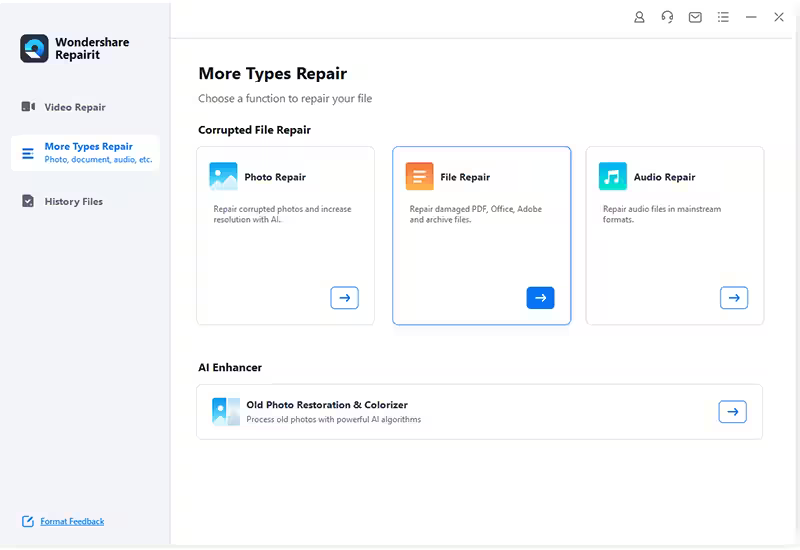
Step 3: Start Repair
Click the “Start” button to initiate the repair process. Repairit will scan the selected files and apply advanced algorithms to fix corruption issues.
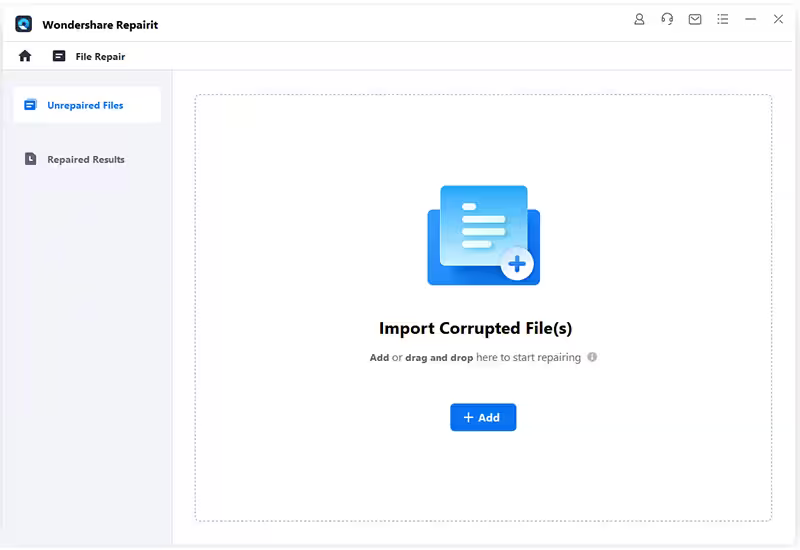
Step 4: Preview and Save Repaired Files
Once the repair process is complete, you can preview the repaired PDF files to ensure they are restored correctly. Select the required file and click “Preview” to preview it. If satisfied with the preview, click “Save” to save the repaired file to your desired location.
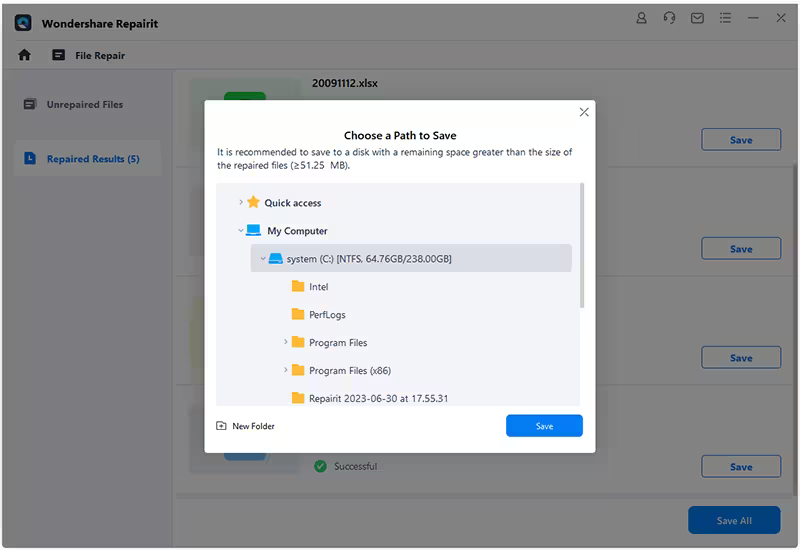
Tips and Best Practices for an Efficient Repair Process Using Wondershare Repairit
Regular Updates:
Ensure that Wondershare Repairit pdf repair tool is updated to the latest version to benefit from the most advanced repair algorithms and compatibility.
File Size Limitations:
Repairing large PDF files may take longer, so consider splitting large files into smaller ones for faster processing.
Backup Corrupted Files:
Before initiating the repair process, create a backup copy of the corrupted PDF file to preserve its original state in case of unforeseen issues.
Final Words
In a world driven by digital information, PDF files have become indispensable communication, storage, and sharing tools. However, PDFs are susceptible to corruption like any digital asset, rendering them inaccessible and potentially causing significant losses.
Wondershare Repairit emerges as a powerful and reliable solution to repair damaged pdf. With its advanced algorithms, high success rate, and user-friendly interface, Repairit offers a comprehensive means to restore corrupted PDF files to their original state, safeguarding valuable information and ensuring smooth data flow.

