Don’t want to view notes from certain Instagram users? Do you want to keep your Instagram notes hidden from someone? There is no need to look any further! In this blog article, we’ll guide you through how to conceal notes on Instagram.
Instagram notes can also be muted if desired. So, do you want to know all of the steps? Ok! Hide messages on Instagram is as simple as devouring a slice of chocolate cake. So please bear with me till the finish of this post.
How To Hide Instagram Notes From Someone
If you want to keep someone from seeing your Instagram notes, you can use the “close friend” tools. To do this, you need to list your close friends and add everyone you want to share your notes with to that list. Then, when you make a new note, share it with a close friend instead of a fan. This will make it easy to hide your notes from that person.
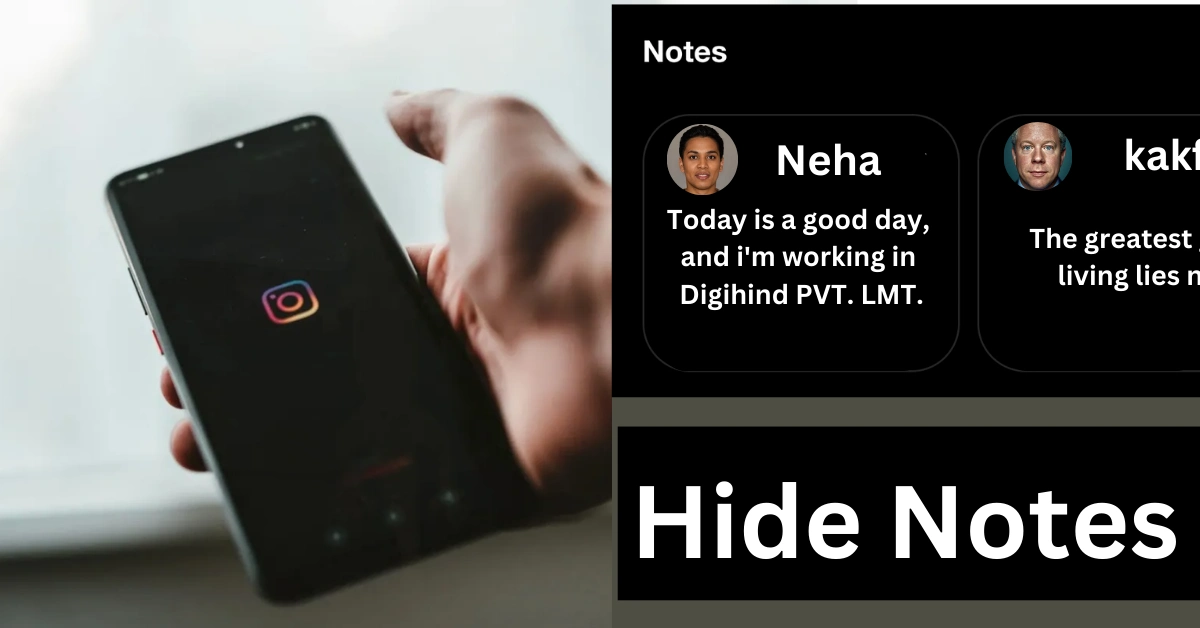
You can also block that person if you don’t want to use the above function. When you block that person, they won’t be able to see any of your information, including your notes. We have given a step-by-step guide below to make things easier for you.
-
Create a list of close friends.
- Go to your profile.
- Tap the three horizontal lines in the top right corner.
- Tap Settings.
- Tap Account.
- Tap Close Friends.
- Tap Add to add people to your list.
-
Share your notes with your close friends.
- When you’re writing a note, tap Close Friends instead of Everyone.
If you want to block someone from seeing any of your profile Note, picture, or posts, then here’s how to block them:
-
Block the person you don’t want to see your notes.
- Go to the person’s profile.
- Tap three dots in the top right corner.
- Tap Block.
Here are some Points to keep in mind:
- When you send a note to a few close friends, only they can see it. No one Outside the “close friends list” will be able to see it, not even your friends.
- If you block someone, they can’t see anything about you, including your notes.
- You can always stop someone. Go to the person’s biography and tap “Unblock” to do this.
From Childrens To Elders, everyone uses Instagram these days. Everyone wants their photographs to acquire a lot of likes and their reels to go viral, so check out our most recent post to see How to Make Great Reels on Instagram. Like a Pro and go viral?
How To Hide Someone’s Instagram Notes From Your Account?
Isn’t it irritating when you don’t want to see what someone has to say, but their notes still come in your Instagram account profile? Don’t worry. We’ve got you covered. To turn off, Instagram notes directly from the chat box, do the following:
- To reach the DM area, open the Instagram app and swipe the screen to the right.
- Here are the notes that other people have written. Hold down on the notes you want to hide and tap the “mute notes” button. This will stop all future notes from the chosen Instagram account from being heard.
- Tap “mute notes” again to confirm that you want to do this.
We’re always adding new content, so be sure to bookmark thetecheducation.com to stay up-to-date on the latest news and information.

