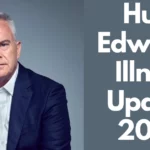With the galloping strides that tech has taken in recent years, our lives have become easier, safer, and, to a point, more entertaining than before. Getting your home onto the train departing for the future won’t mean you’ll be digging deep into your back pocket. Simple, forward-thinking, and relatively inexpensive products can relieve you of the daily grind, leaving more time for what matters.
Only one hurdle remains: safely navigating through the multitude of devices. Some are pioneering and well-established in defined ecosystems, while others are outright absurd and soon forgotten. Tech giant Google needs no special introduction in this respect and has steadily pushed the limits of affordable products that are also practical.

Google Products: Preparing Your Home for the Future

Anyone looking to buy Google products can ensure the safety of their home, get through daily routines faster, and have lasting and upgradeable home entertainment solutions. What’s of note is that you won’t be ditching these as soon as the next new thing comes along.
The adoption of smart home technology is no longer only for the tech-savvy. As we move more towards automation, different aspects of our homes, from lights and air conditioners to front doors and washing machines, can all be easily controlled with the touch of a button or simply by swiping through a phone app.
This is what Google has simplified in its Home app. Add voice controls to Google Assistant, and we’re talking more than functionality. The app can deliver news updates, play your favorite songs, and control your TV and all compatible devices around the house. The only requirement is a stable internet connection.
Lasting Home Entertainment Solutions

If you have an older TV with limited smart features, then using Chromecast allows you to enjoy common streaming platforms by beaming them to the TV from any mobile device. Chromecast is plugged into your TV’s HDMI port and lets you access content from Netflix, YouTube, Google Play Store, Amazon Prime, Spotify, and other streaming platforms and content from a Chrome browser directly on the big screen. The initial version was released way back in 2013 and beamed content to your TV or laptop in HD resolution.
An updated version, Chromecast with Google TV, comes with a remote and an integrated interface. It’s available in two resolution settings, FHD and 4K to provide crisp image quality. The device gives you access to thousands of proprietary Android apps, making this more than just a streaming device. This allows you to play online games without spending quite a bit of cash on consoles, beam stored photos to your TV via Google Photos, use apps for streamlined content organization, and more.
Both Chromecast versions also have regular updates, so you won’t be missing out on the new goodies on offer. For anyone who’s just purchased a smart 4K TV, much of the functionality of Chromecast is available through the company’s Google TV or Android TV platform.
But for anyone who has ditched the TV box, Chromecast with Google TV offers a simplified way of what you want to watch, with menus that are easy to navigate and the supplied remote doubling the as tV variant and enabling you to change picture and volume settings on the fly. And should the remote go missing somehow, use voice controls or your phone to get the content you want to be streamed when you want it.
Enhance Home Security with the Nest Doorbell and Nest Cam

One area where the company is fast-tracking and increasing what’s on offer is home security, particularly with the Google Next Doorbell. Once you get it installed and connected through the app, the doorbell works much like a motion detector. When pressed, it sends an alert to your phone via the app.
When enabled, Google Assistant can also tell you that someone’s at the door. The device additionally has some preset recordings you can use, and adding face detection for friends and family will also tell you exactly who it is.
The inbuilt mic and camera ease things further with decent sound and image quality during the day and night, so you’ll know what’s going on at the front door. Unlike some competitors, the device doesn’t require a yearly subscription, but advanced features like monthly history or niceties like animal and parcel detection will require a monthly or annual sum.
To take security up a notch, pair the Nest Doorbell with the Nest Cam. It’s also battery-powered and connects wirelessly, so it’s easy to set up. There are two versions available, outdoor and indoor cams. Mounting is simple, either magnetically or with the included hardware.
You get good image quality in two resolution settings snapped in a wide field of view, and this works day and night. The camera can be used in zone imaging, for instance, the front porch or driveway, and users can activate face detection. Moreover, there’s the option of customizing the type of alerts you get.
Both devices pair well together, are inexpensive compared to competitive brands, and are simple solutions for any worries you may have about indoor and outdoor security.
Prevent Fire Hazards with Nest Protect Smoke Alarms

Fire hazards need to be taken seriously, especially in Australia. Traditional smoke and CO alarms warn you of potential hazards as long as you’re home. Not so with Google’s Nest Protect.
These smart devices additionally beam potential fire dangers right to your phone with the included Nest App when on vacation or doing weekly shopping. And at any time you’re not home. The smart smoke alarm sounds voice alerts that inform of the type of danger and chimes out a decent siren as well.
The device further tells you what exactly it has detected and in which room, and you can deactivate the alarm before it goes off. Having more than one alarm also helps, as when one sounds so do the others. This interconnectivity is a feature that can save lives, prevent severe injuries and reduce property damage.
Whilst we’re at features, the Nest Protect also uses industrial-grade sensors to detect smoke much faster than any other devices out there. The same sensor tracks humidity and heat levels, and whether there is motion in the room. The Nest Protect can even simultaneously connect with a nearby Nest Cam to take footage. When batteries are nearing their end, there’s also a low-battery warning, so you know when they need replacing.
Everyday Tasks Can Be Done Faster and Easier with the Nest Hub
Controlling connected Nest products is simplified with the second-gen Nest Hub. Like the previous model, it has a 7-inch HD display with built-in light and temperature sensors, a trio of mics, upgraded speakers, the usual Wi-Fi and Bluetooth connectivity options, and Thread for connecting third-party apps.
There are the usual goodies that came with the first version, like the Google Assistant, Translate, YouTube and Netflix all built in as well as new features like sleeping tracking, and gesture controls which can be useful when recording sleep disturbances and duration, or for easier control, such as hand gestures when playing or pausing songs. The sound quality is decent, with a deeper bass, though better with connected Nest Audio speakers.
The Hub misses out on an inbuilt camera, though this won’t be a deal breaker for anyone relying on footage beamed from the Nest Cams dotting the house.
What the Hub does best is let you have an easy way to control every smart device you have installed in one neat package. It also brings in news feeds, tells you about the weather, doubles as a Zoom and Video Chat display, mirrors images from the Nest Doorbell, and even displays recipes of favorite foods with useful how-to cooking guides. What’s more, the newer version is cheaper than the original and much easier to find.
To Sum Up
If you’re sold on the practicality, ease of use, and everyday convenience, you can buy Google products online or visit your nearest electronics store. Each device is easy to set up, is offered in a pleasing design that quickly blends in, and has decent built quality to last more than a few years. And most have regular updates that see added features and more usability down the road.
Most customers start with the Nest Hub Gen2 as an all-around entertainment and control center, but also something that offers a lot even on its own. Pair this with the Nest Doorbell and Nest Cams for added security, add a few Nest speakers for better sound, and install the Nest Protect smoke alarm for peace of mind. With the range of Google products on offer, you’ll have a secure, safe, feature-rich, and entertaining tech ecosystem in your home for years to come.