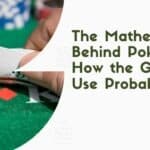You don’t have to be a tech whiz to make your website, but there are a few things you should take care first.
Define your target audience. If you’re creating an exercise site, people who enjoy sport are your target group.
Look at other sites in this niche that you find visually appealing. Take notes on the approach, style, and content.
Start working on your content. You can write the About Us and compile some basic information about your products or services. You don’t want a bare site after the design is ready.
Building a website also involves choosing a domain name and finding the best web hosting. Here are a few more details, as well as what else you need to know to build a website. You don’t have to be a tech expert, but you could always delegate overwhelming tasks to a professional.
Domain Name and Website Hosting
There are all kinds of web hosting plans with different prices. Your business might be starting small, but the idea is that it will grow. Thus, choose a plan and hosting type that gives you room for growth, like VPS hosting. Compare a few providers before committing to ensure you’re getting the best one for your needs.
Choose a name for your domain before you look at hosting. You can also do this after, though, and the hosting provider might be able to help. You don’t automatically get hosting with a domain name.
Your provider might also have an all-in-one service where they give you the domain.
When choosing the name, it should be easy to remember but should also be a reflection of your brand.
Choosing a Theme
The design of the site is also known as the theme. Often, themes come premade and ready to be deployed. You can adjust the style, colors, etc. Choose a theme that is updated regularly.
If you choose WordPress for your business, as most startups do, you’ll find it’s easy to make changes, and there’s a lot of flexibility involved. You don’t need specialized knowledge to create the website for your needs.
There’s a plugin section from the WordPress admin page. Plugins help make websites more flexible and versatile. You can search through popular SEO purposes, backups, and contact forms to find the most suitable options for your brand.
A Logo for Your Brand
You can use Canva, a free tool, to design a logo representing your brand. It doesn’t require graphic design skills and is straightforward. You can also start with some premade designs.
Appealing Images
Use photos from sites like Pexels, Pixabay, and Unsplash to keep costs down. They are free, and many of them are quite beautiful.
Set up a Business Email
Many hosting providers make it possible to set up a business email. If not, you can create a free one with Gmail.
Publish Your Content
You can now start posting and linking to your social media to increase your exposure. There are options in addition to WordPress that you can link to it, such as Notion, a free no-coding tool. Notion can be used to fill pages with text and maps, create resumes, portfolios, landing pages, and more. When your company grows, you can get the pro version to support it.
Wix
Wix is an alternative to WordPress: a flexible, simple, and intuitive website builder. It’s beginner-friendly and makes it possible to create a professional online store or website without writing codes. It is cloud-based, so you don’t need to worry about buying any installing or hosting software.
Wix exists as a SaaS (software as a service), enabling people without any coding experience to tap into a rich developer network in case they need a more advanced website. It also has a vast template library with a wide variety of free templates.
Softr
Another free no-coding tool that’s highly recommended is Softr. You can create client portals and custom apps with it. Non-technical users can quickly create internal tools, dashboards, resource directories, membership apps, etc., without any learning curve. Any app you create with Softr will be responsive and compatible with all devices. This stress-free tool will transform your Airtable data into a professional and attractive website.
Softr has premade blocks that allow users to log in or sign up. It offers collaboration tools to work with other people on joint projects. You can even assign specific roles and give different people different access levels.
Image source :
https://images.pexels.com/photos/6632593/pexels-photo-6632593.jpeg?auto=compress&cs=tinysrgb&w=1260&h=750&dpr=1