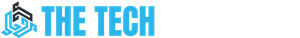Creating videos is a combination of creativity, inspiration, and technical know-how. After you have finished capturing beautiful moments in the form of clips, it’s the post-production phase. Editing your videos requires expertise, ingenuity, and resourcefulness following helpful tips, techniques, and life hacks.
Video editing task is all about assembling, sorting, and balancing the capture into your video. It can be a formidable task for newbies, but all you need to do is follow some basic steps to create a great video that fits your vision.Let’s dive deep into some video editing tips to give a more professional look to your video.
7 Steps To Follow For Professional and Proficient Video editing
1. Select the appropriate video editing tool
The first step in improving the video editing process is to choose the right tool for your job. A standard online video editor is easy to use and accessible to anyone. Pick one that suits you and your editing style instead of buying the latest state-of-the-art video editors that may not be easy to use.
While selecting your video editing tool, make sure you look for features like:
- Affordability
- Speed-optimization
- High-quality trimming features
- Easy sharing of videos on social platforms
- Supports a wide range of media
- Customizable transitions
- A large library of samples and templates
If you still need some other video editing options, it’s advisable to start with a low-cost or free video editor like iMovie, which is preinstalled on all new Macs and has a gentle learning curve. Windows users can use any iMovie for PC alternatives which offer the above-mentioned features.
2. Learn important terms
You must have the expertise and knowledge of technical jargon and terms used in video editing. You may have to deal with professionals and expert video editors, and you shouldn’t be left out if a word comes up that you do not know about.
For those who haven’t heard of it, some of the terms used in video editing may not be understood without research and should be learned early. The basic terminologies of video editing are as follows:
- Jump Cut – Skip boring and predictable moments and cut out parts to maintain visual interest
- J-cut – Audio precedes the video
- L Cut – Video precedes audio
- Montage – A series of clips that show the passage of time, usually for conversion or development of character
- Cut-on Action – Cuts when the subject moves, rather than cutting each time the subject moves, to create a more interesting and smoother scene
- Match Cut / Match Action – Cuts two visually similar shots or scenes together
- Cutaway – Add transitional pieces that don’t include the main theme or plot to show settings, set the mood, add meaning to the scene, or support dramatic tensions.
These are just a few examples, but research editing techniques so that the video is edited with a professional touch.
3. Edit the story
Prioritize your creative goals and move beyond the basics. Remove extra footage, fix the clip order, and make the movie aesthetically pleasing and dramatically compelling.
Take the opportunity to tell a story. Instead of adding a lot of effects to impress the viewer, apply the fundamentals of storytelling (start, middle, end). You can easily follow the storyboard you used while shooting or improve script sequences, scene transitions, effects, and stories as and where necessary.
4. Maintain an effective workflow
While editing your videos, be systematic, methodical, and logical, and organize your projects and files into folders that can help you access them anytime. Create folders for clips, music files, images, and graphics.
Another way to work faster is to use an external hard drive to store your footage and free up more computer memory. Also, consider getting a gaming mouse that can allocate RAM for editing and set specific editing features to the buttons.
5. Font and music
Use the right fonts so your text does not distract attention. Add eye-catching graphics and use appropriate tools to create good animated graphics. If you haven’t learned how to create your templates manually, you can always get great ready-made ones.
When making a video, you need to use the right songs and instrumentals for important moments. Your background music plays a fundamental role in your video. This adds to the quality of the video and creates emotions around your message.
However, it is important not to include popular songs that you don’t own.YouTube can put a copyright notice on the video, and it may be banned in various countries.
To select the right song for your content, play some music options along with the video you’re editing until you think it’s appropriate. Don’t forget to adjust the volume of the music track to the volume of the narration.
6. Correct the color and contrast of your videos
Color is an important design element that can be used to emphasize a theme, evoke an emotion, and set the mood of the scene. Video editing programs offer many color editing possibilities that were once only possible with photography. You must invest your time learning about:
- Color Correction – To ensure that the footage colors are consistent across all scenes
- Color Grading – To give your video a different look
Both are essential if you want to distinguish a scene from others or when using presents
7. Export the web version
Once the video is complete and ready for export, you need to export the video at the highest possible video resolution. You must create a file that maintains high quality without being too heavy to upload and view online. If you don’t know which export settings to use, you can check the export settings of popular social media platforms like YouTube and Facebook and resize your video files accordingly:
YouTube
- Maximum Resolution: 2160p (4K)
- Recommended Codec: H.264
- Audio Codec: AAC-LC (up to 96kHz)
- Bit Rate: HD 8mbps at 24fps, 4K 45mbps at 23fps
- Frame Rates that are Supported: 24, 25, 30, 48, 50, 60
- Maximum resolution: 720p
- Recommended Codec: H.264
- Audio Codec: N/A
- Bit Rate: N/A
- Frame Rates that are Supported: < 30fps
Keep this in mind the next time you start your latest editing project.
Additional tips to keep in mind:
1. 321 rule
Video editors using any software/tool should apply the 321 rules. This means, keep 3 copies of your edited videos in 2 different locations – that are physically separated from each other.
2. Editing keyboard
Most online video editor software comes with various in-app editing functions. You can remember and customize various shortcuts for software programs or simply invest in an editing keyboard that includes keyboard shortcut icons.
Don’t worry about the compatibility of the software you choose as each comes with an integrated software-specific convenience.
3. Storage
You don’t have to focus on buying an expensive, high-end system for video editing. Instead, invest in storage drives (SSDs) that speed up access to files and software and reduce rendering, loading, and exporting time.
You can increase your computer’s random access memory (RAM) to at least 8 GB. Use a recommended graphics card and processor for professional editing work.
Setting up dual monitors makes it easy to view, edit, consolidate, and manipulate large amounts of footage.
Conclusion
Video editing is no rocket science, but don’t take the process for granted either. The success and failure of your video greatly depends upon how it is edited, the kind of online video editor you use, and how it is presented to your target audience. Start learning video editing techniques and consider it a fun and important process rather than getting intimidated by the whole procedure!