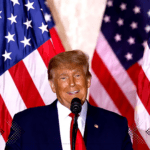It’s no secret that the iPhone is one of the most popular smartphones on the market, and its high demand comes with a corresponding level of complexity when transferring data from one device to another.
While the issue has many reasons, we’ve rounded up the top nine most common scenarios.
Reason #1
Perhaps the most obvious reason why an iPhone cannot transfer data is because of compatibility issues.
iPhones use Apple’s own proprietary operating system and file types, making them difficult to integrate with other devices that may be running different operating systems or non-Apple software.
Factory reset sometimes helps since you give the device a clean slate. However, can I reset my iPhone without losing everything? The answer is yes, though be careful with the process.
Side note: Android phones often require special adapters or cables to connect with an iPhone for data sharing to occur.
Reason #2
Another common issue is technology lag between devices. Newer iPhones have more advanced features than older models; thus, if you try to exchange data between these two devices, they may not communicate properly due to their technological differences.
This can cause a number of issues, such as dropped connections or random disconnections during transfers, which can prove extremely frustrating when attempting to share information between both devices.
Reason #3
Suppose a user has not updated their iOS system recently. In that case, they may find themselves unable to properly send or receive files from another device because of incompatibility issues caused by outdated software systems.
For example, if an older version of iOS does not recognize newer versions of certain file types (such as PDFs) then neither device will be able to share documents between each other for this reason alone.
Reason #4
While many platforms exist today for transferring data between multiple devices – such as Bluetooth and Wi-Fi Direct – iPhones often lack out-of-the-box support for these technologies without extra addons like special apps or adapters being purchased separately.
The good news is that a few options are available today that make it easier than ever for users who own Android and iOS devices to exchange digital content quickly and easily without any additional hardware required in most cases.
Reason #5
Limited storage capacity can also pose challenges when exchanging data between different kinds of phones, particularly when sharing large files such as video clips or photo albums with limited space available on either phone’s memory cards or internal storage capabilities.
In many cases, users are forced to manually select individual items from larger collections to stay within limits imposed by the device’s capacity limitations;
However, this process can often be tedious and time-consuming, depending on how much information needs to be transferred between both parties involved in the transaction.
Reason #6
Additionally, privacy concerns can also play a role in your iPhone struggles to transfer files successfully – especially if personal photos or documents are there since those items could contain sensitive information that should be kept private at all costs.
Apple products tend towards stricter security protocols when protecting your data while transferring it across other platforms; this makes sense, given their reputation as being some of the safest electronics on the market.
Reason #7
Then there is also battery power; low battery power levels on either phone can cause issues during transfers since both devices need enough energy reserves to complete them without interruption.
Therefore, it is always best practice to ensure you have plenty of juice before attempting exchange operations.
Reason #8
User error is another potential problem: if someone doesn’t understand how their particular mobile platform works, they might inadvertently set up something wrong, making it impossible for two phones to communicate properly even though everything else appears correct at first glance.
If this occurs, then contacting technical support to help sort out matters quickly usually solves the problem fast enough, though not always immediately, depending on the severity of the situation. So, patience is key here too.
Reason #9
Finally, there is also potential damage done inside either phone’s ports from dust deposits that build up over time due to poor maintenance habits;
Cleaning these components every once in a while prevents further problems arising down the line and helps keep connection quality good too, making sure an easy job exchanging information without interruption later down the road.